- File > New > Project... from the Eclipse main menu
- Then, choose Android > Android Project from the tree of available project
types.
- Then, choose the "Create project from existing source" radio button,
- click the [Browse...] button, and open the directory containing your project's AndroidManifest.xml file.
- click next and specify a build target from the table.
- Then, click [Finish].
Do not use the import from main File menu.
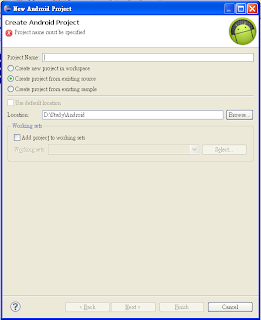
沒有留言:
張貼留言